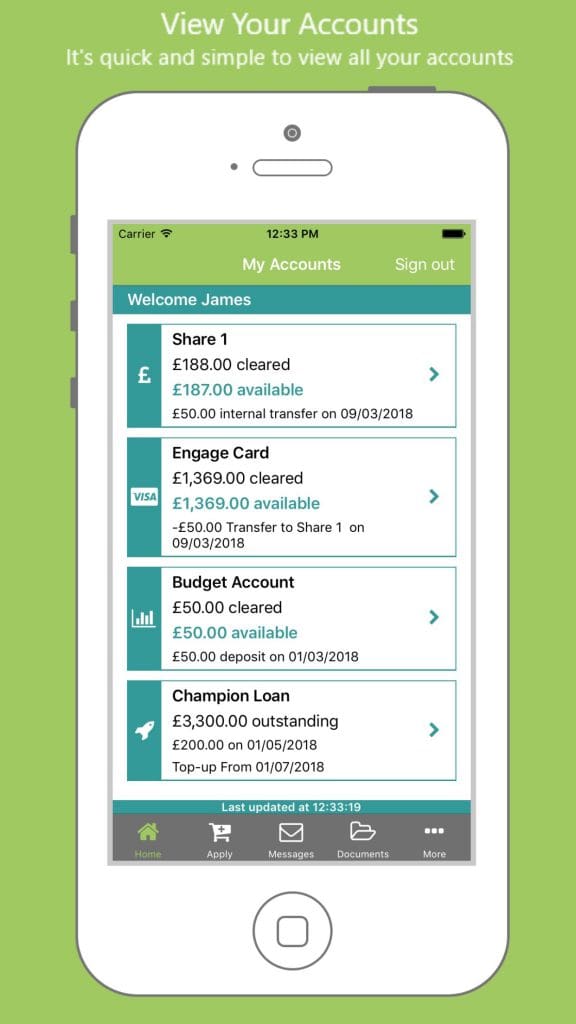How does Round Up work?
Every time you buy something using your Clockwise current account debit card, we will round up your spending to the nearest pound and add the spare change in to your Round Up wallet. For example, if you buy a coffee for £1.79 we will round it up to £2 and 21p will be added to your savings.
You’ll have easy access to the wallet so you can keep your Round Up balance growing or withdraw at your convenience.
How do I activate Round Up?
Round Up is available to members who have a Clockwise current account with a debit card.
If you hold an eligible account, you should see the “Turn Round Up On” option on your Mobile App via the Savings tab or the Current Account – Account View page.
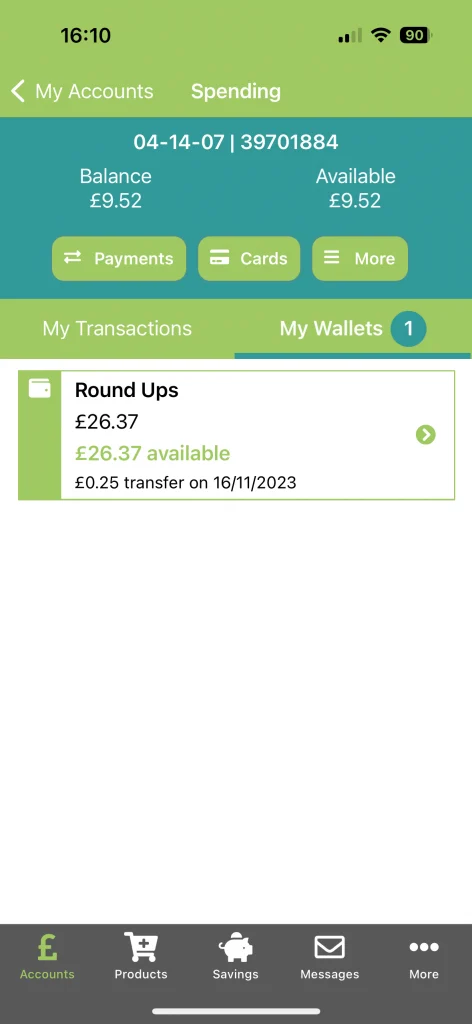
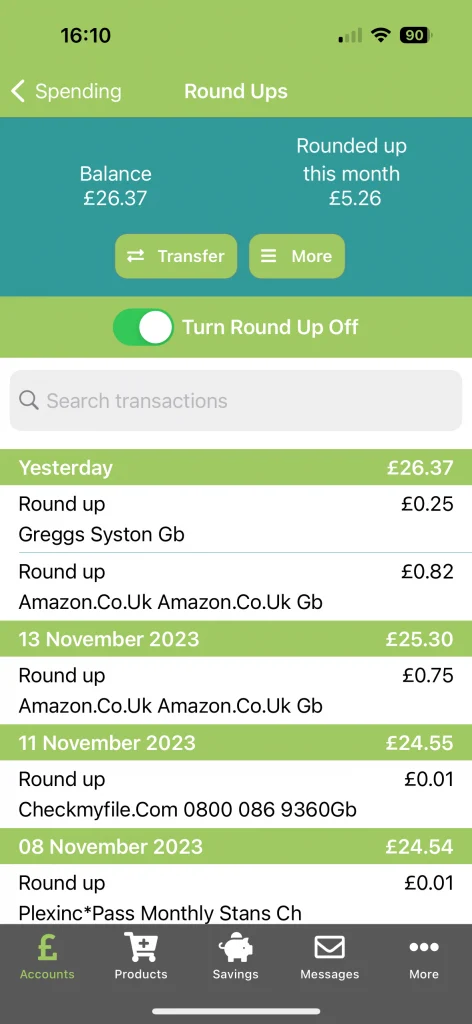
Clockwise Mobile App
The Clockwise mobile app lets you:
- Check your balances
- View all your transactions and download statements
- Transfer money 24/7 via faster payment
- Send secure messages to Clockwise Credit Union
- Set savings goals for the things you want
- Upload documents using your phone camera
- Apply for new products and services
Simply search for Clockwise Credit Union in your app store to download and start using today!