Set your savings goals with our handy new savings tool featured in the Clockwise app!
Simply download our app to start using this new feature today.
Easy to use
The My Savings Tool is located within the Clockwise app so just like your balances, statements and other features, it’s available to you at the click of a button. Just log in to your app and use at any time.
Set up your goals
Once you are logged into the app and the My Savings feature you can add a savings goal. You can choose as many as you like and the tool allows you to give your goal a name and select from over 40 badges that you can apply to your goal. You choose an amount and when you want to have saved that by.
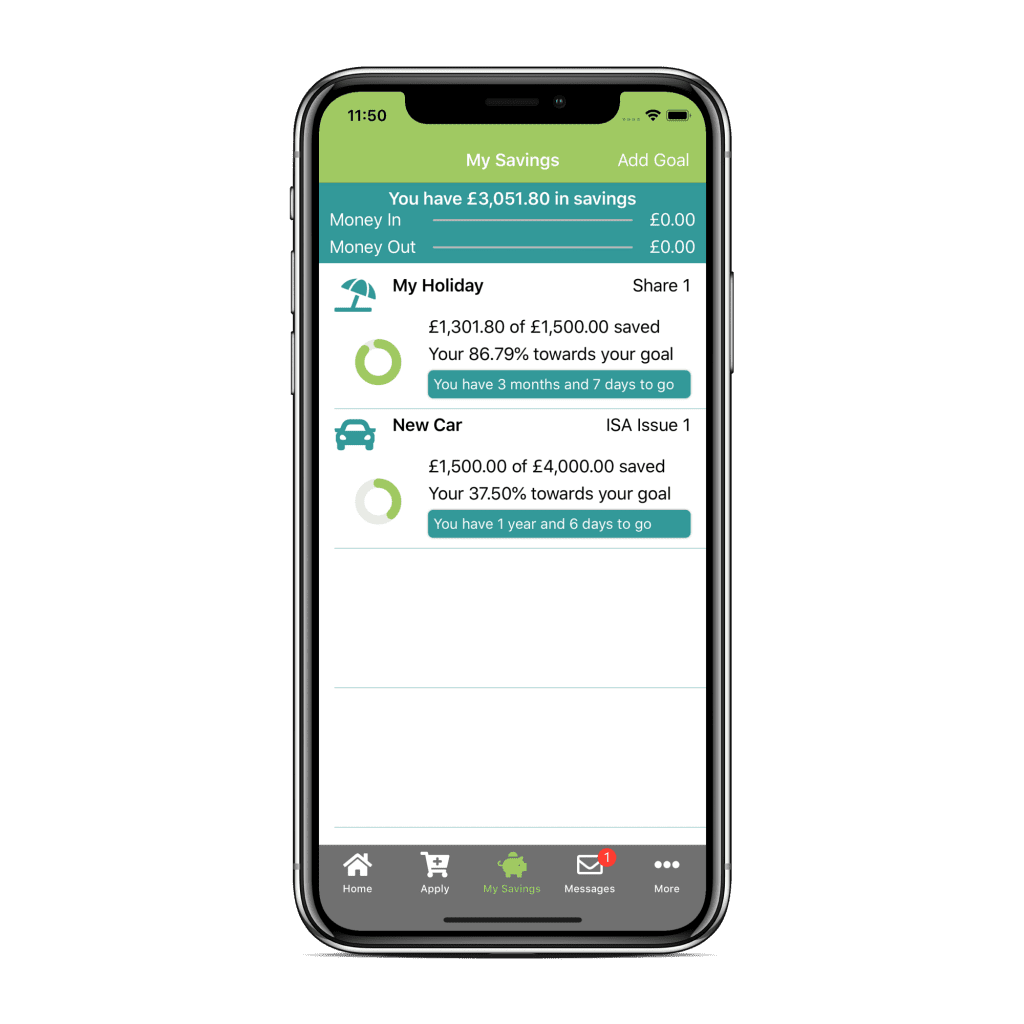
Keeps you on track
The tool keeps you on track so you know how much you need to save to reach your goal.
Updates your Progress
To make sure you stay on track you are updated regularly on your progress and can adjust your savings amount if you need to
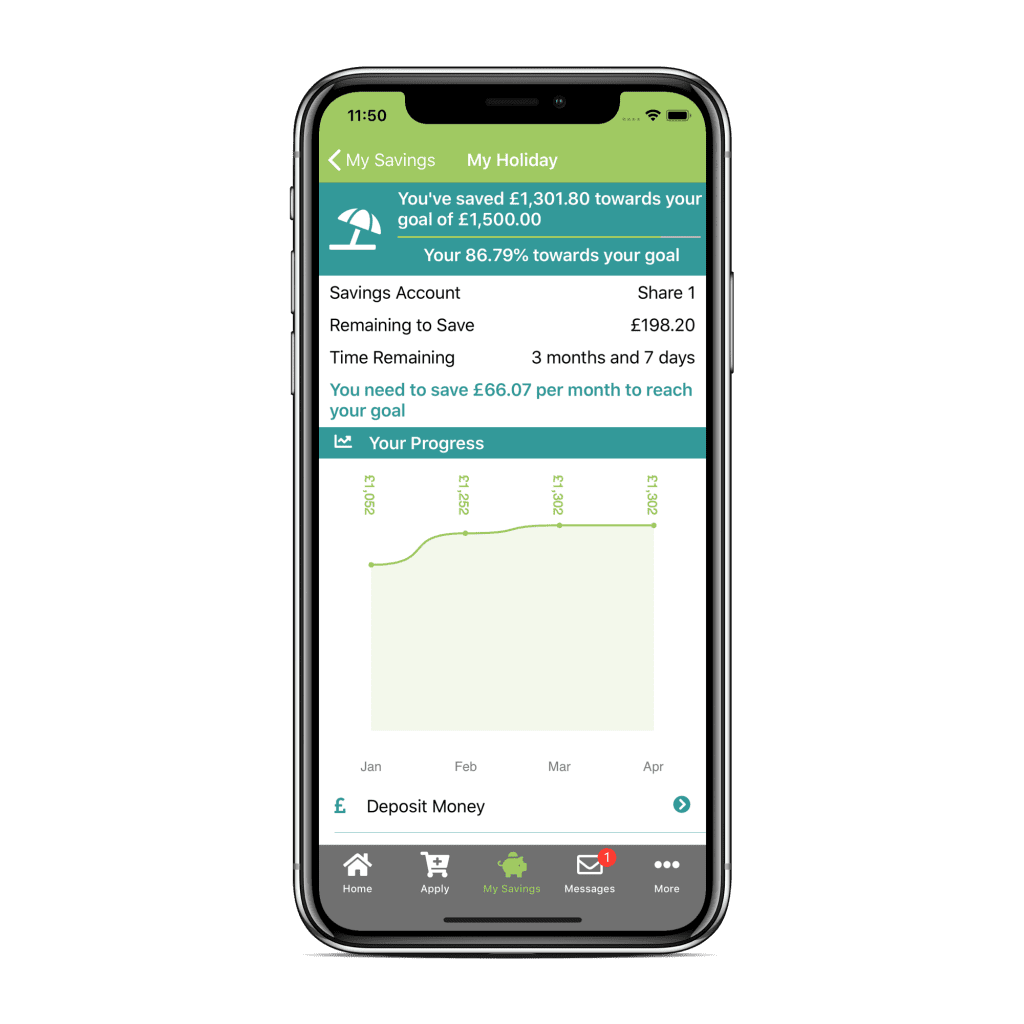
Get what you want
When you start saving regularly with specific goals and dates you get what you want. Whether that’s a car, holiday or whatever you are saving for, start today! Go to the app store on your phone and download the Clockwise Credit Union app.


