
ADDRESS: 1 St Nicholas Place, Leicester, LE1 5LB.
TEL: 0330 17 55 792
EMAIL: hello@clockwise.coop
Twinned with Castlebar Credit Union in Ireland.

If you’ve not already downloaded the Clockwise App get the download links here.
Step One:
To get started, tap on the “More” button in the bottom right corner.
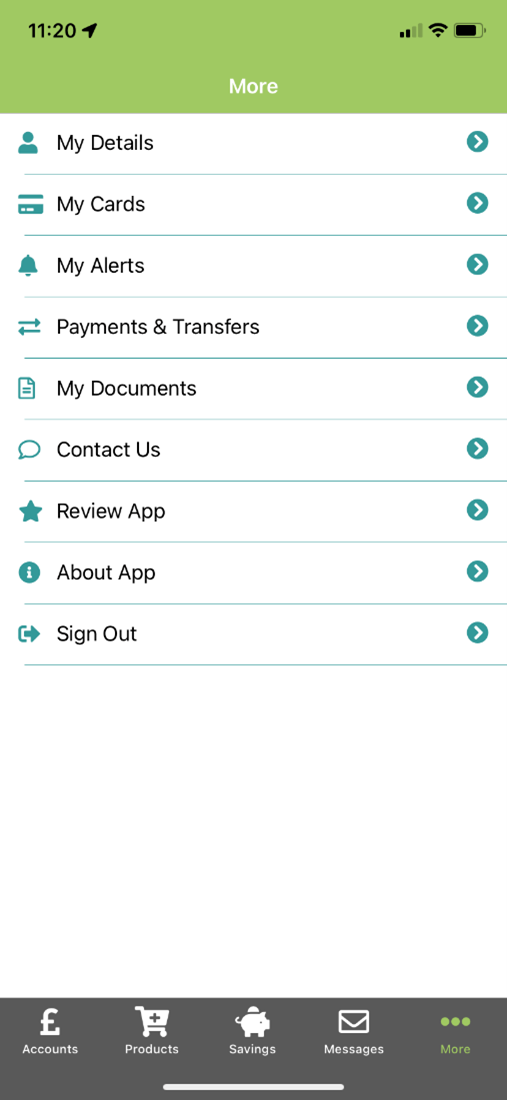
Step Two:
On the More menu, tap on the “My Cards” option
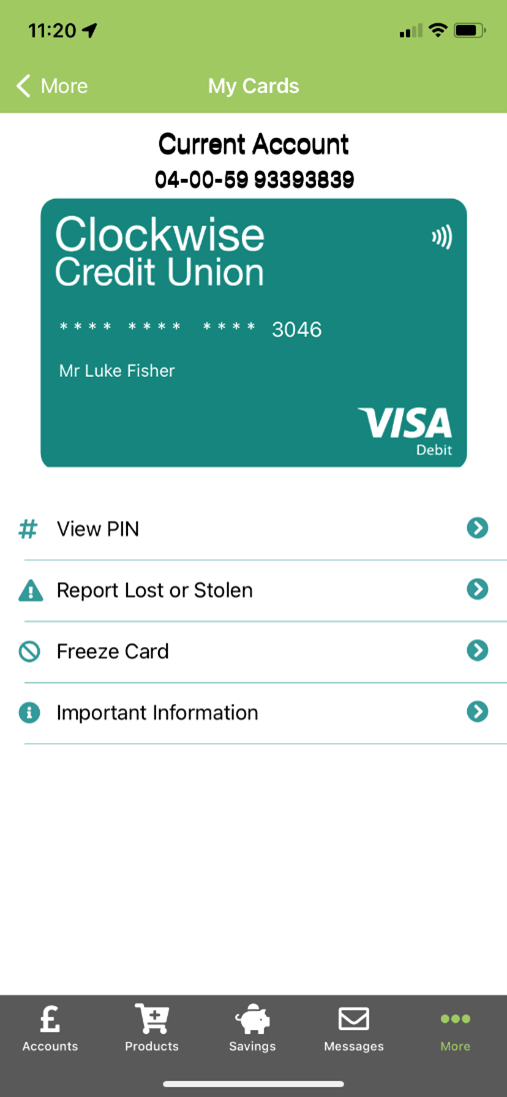
Step Three:
On the My Cards screen, make sure the correct card is showing and then tap “View PIN”.
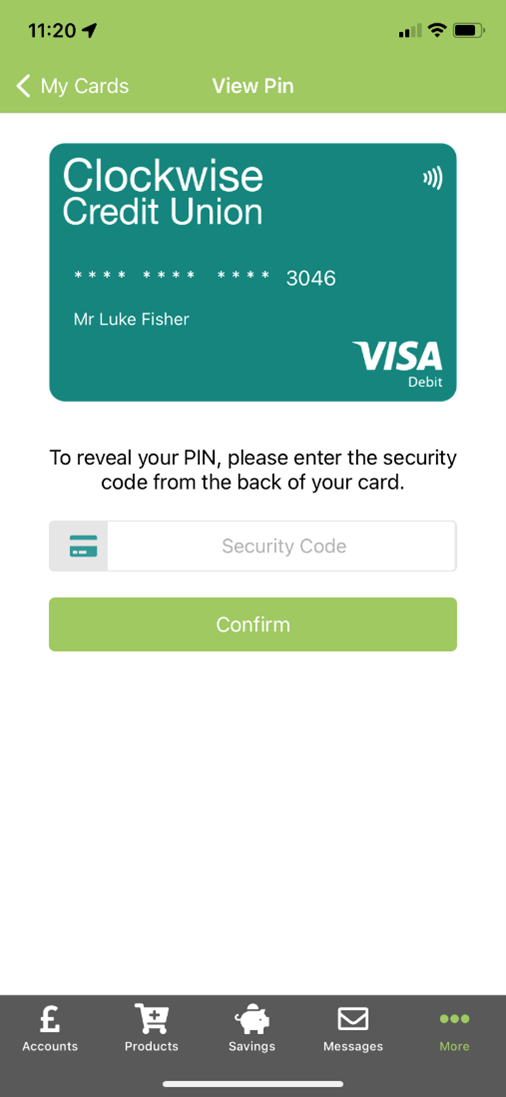
Step Four:
Once you have tapped View PIN, you will be asked to enter the security code from the back of your card.
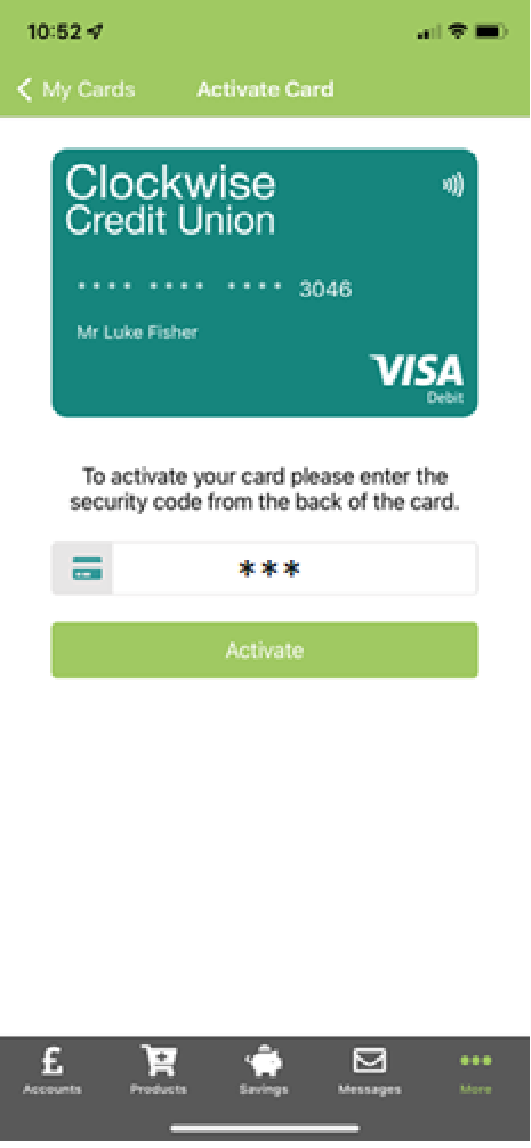
Step Five:
Enter the 3-digit security code and then tap “Confirm”.
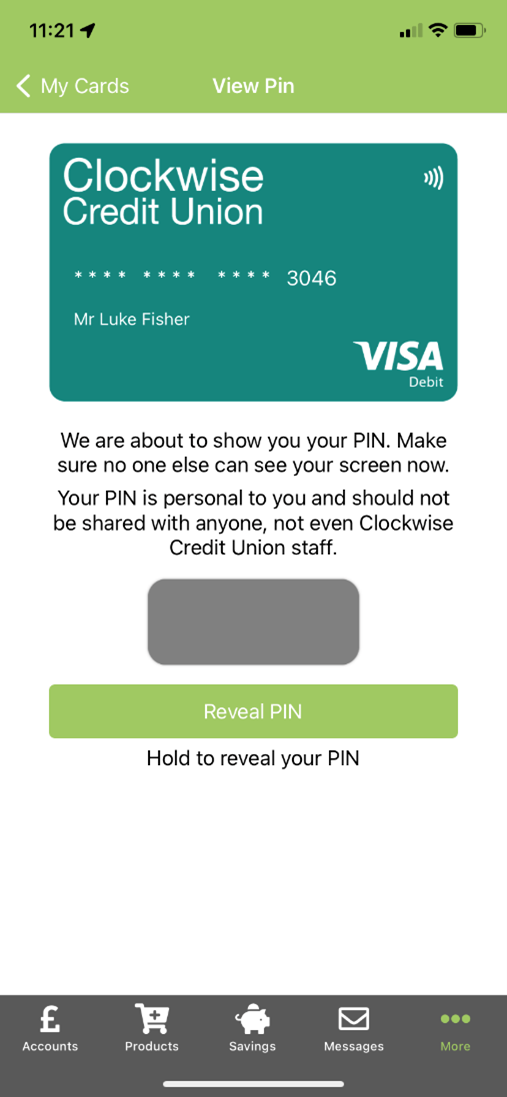
Step Six:
Once you have entered the security code, a grey box will show with a “Reveal PIN” button below. It is important to make sure no one else can see your screen at this time.
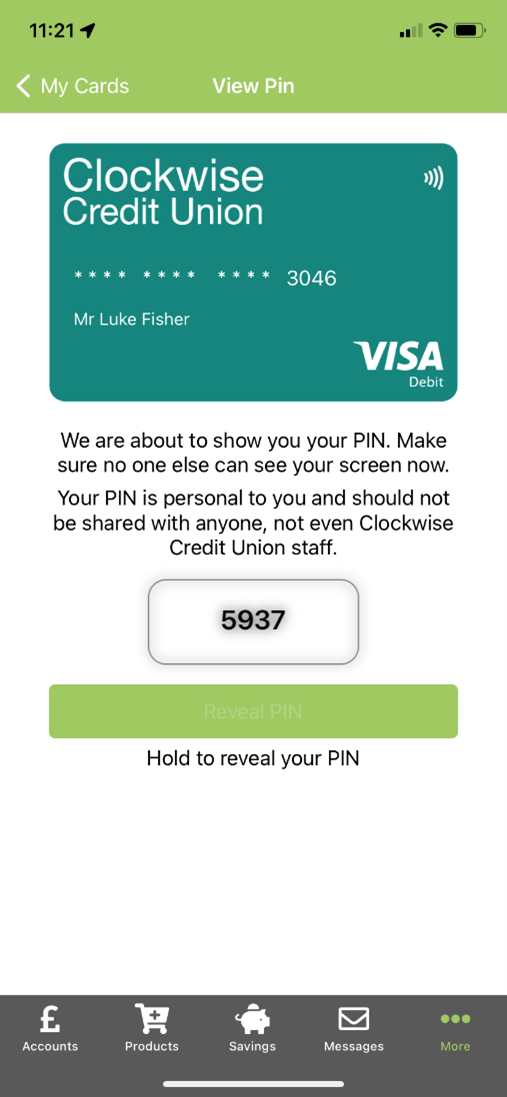
Step Seven:
Tap and hold the Reveal PIN button. The grey box will disappear and your PIN will be shown. When you take your finger off the button, the grey box will reappear and your PIN will be hidden again.
Clockwise Credit Union Limited, Reg. No. FRN213498 is authorised by the Prudential Regulation Authority and regulated by the Financial Conduct Authority and the Prudential Regulation Authority. Clockwise is a member of the Financial Services Compensation Scheme, the Financial Ombudsman Service and ABCUL. Registered office: 1 St Nicholas Place, Leicester, LE1 5LB. Clockwise Credit Union Ltd is registered in England No. IP00280C
The Clockwise Credit Union Visa debit card is issued by PayrNet Limited, trading as “Railsr” (Company Number: 14698459), with its registered address at Montacute Yards, Shoreditch High Street, London, E1 6HU. Railsr is authorised and regulated by the Financial Conduct Authority as an Electronic Money Institution under registration number 900594. This information is provided for regulatory and transparency purposes and does not constitute financial advice. Clockwise safeguards any funds received from end users in compliance with applicable regulatory requirements. Payrnet provides settlement services to the card scheme and does not hold or safeguard funds for this purpose.
© Clockwise Credit Union Ltd 2016-

ADDRESS: 1 St Nicholas Place, Leicester, LE1 5LB.
TEL: 0330 17 55 792
EMAIL: hello@clockwise.coop
Twinned with Castlebar Credit Union in Ireland.
