
ADDRESS: 1 St Nicholas Place, Leicester, LE1 5LB.
TEL: 0330 17 55 792
EMAIL: hello@clockwise.coop
Twinned with Castlebar Credit Union in Ireland.

If you’ve not already downloaded the Clockwise App get the download links here.
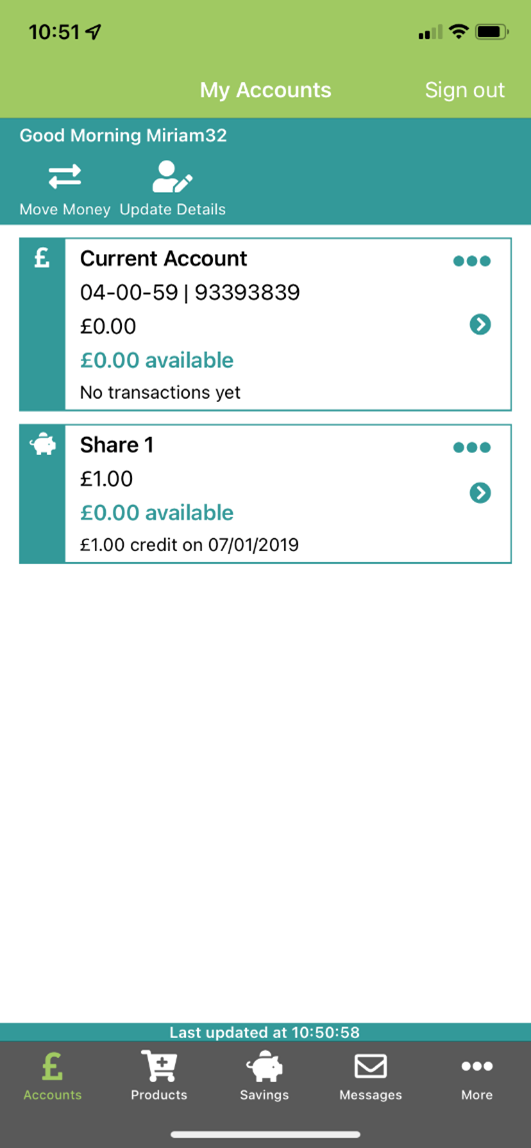
Step One:
To get started, tap on the “More” button in the bottom right corner.
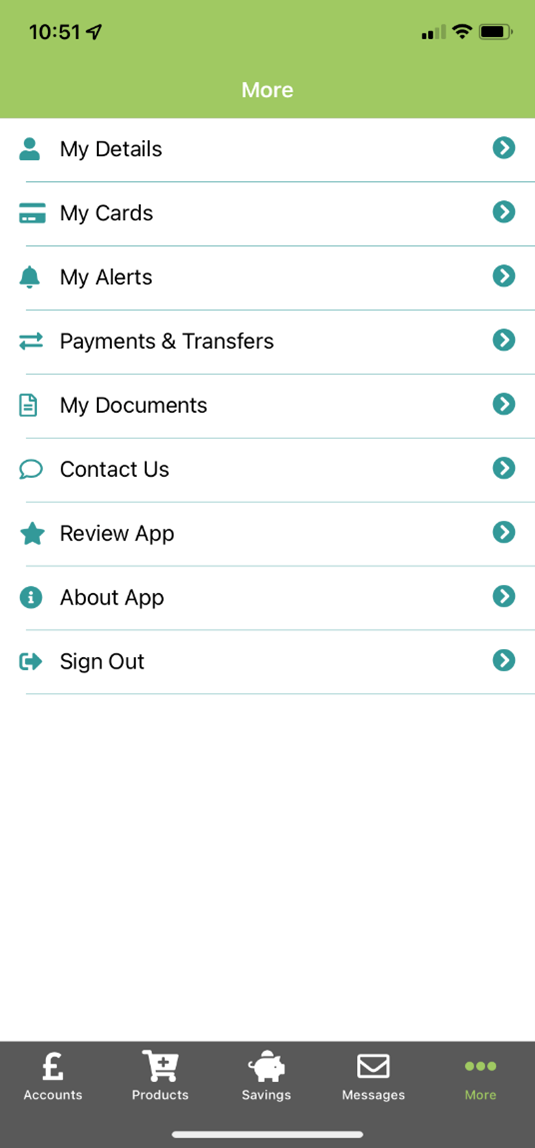
Step Two:
On the More menu, tap on the “My Cards” option
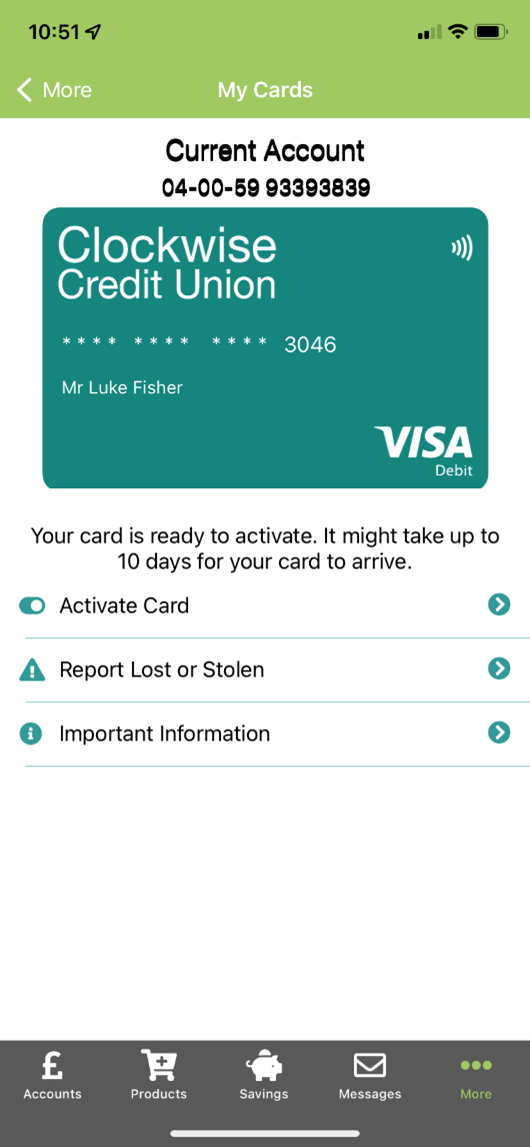
Step Three:
On the My Cards screen, make sure the correct card is showing and then tap “Activate Card”.
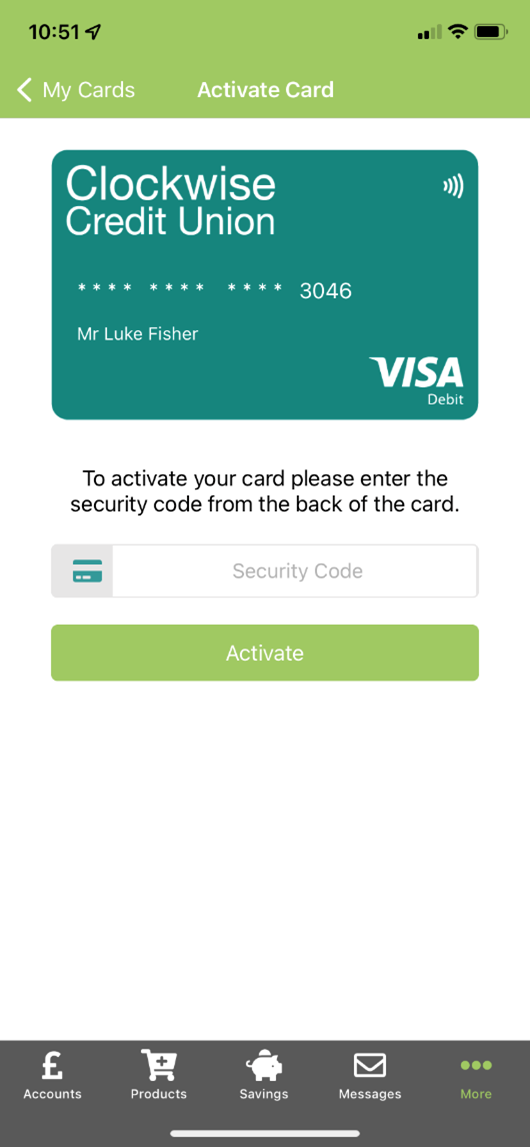
Step Four:
Once you have tapped Activate Card, you will be asked to enter the security code from the back of your card.
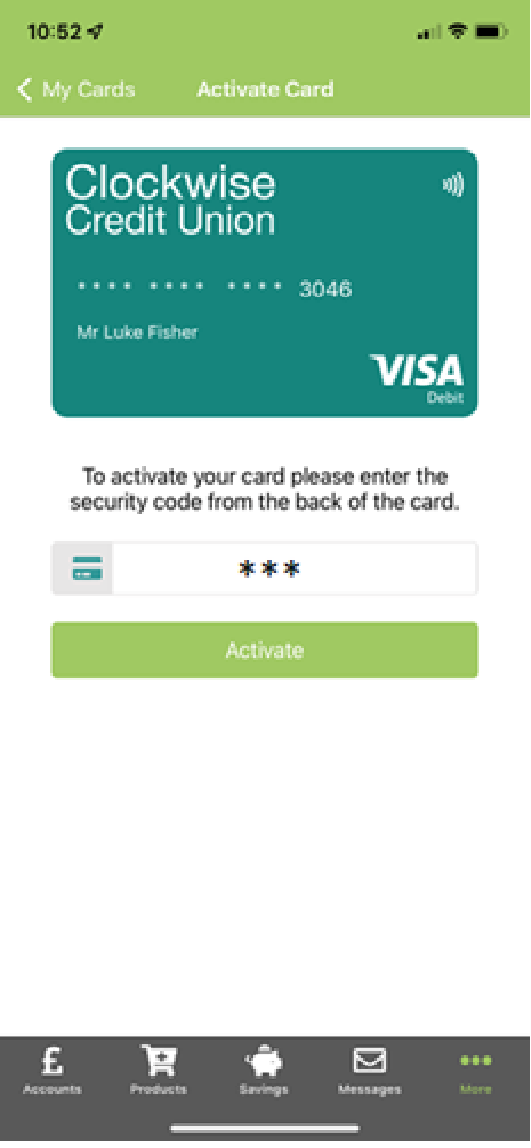
Step Five:
Enter the 3-digit security code and then tap “Activate”.
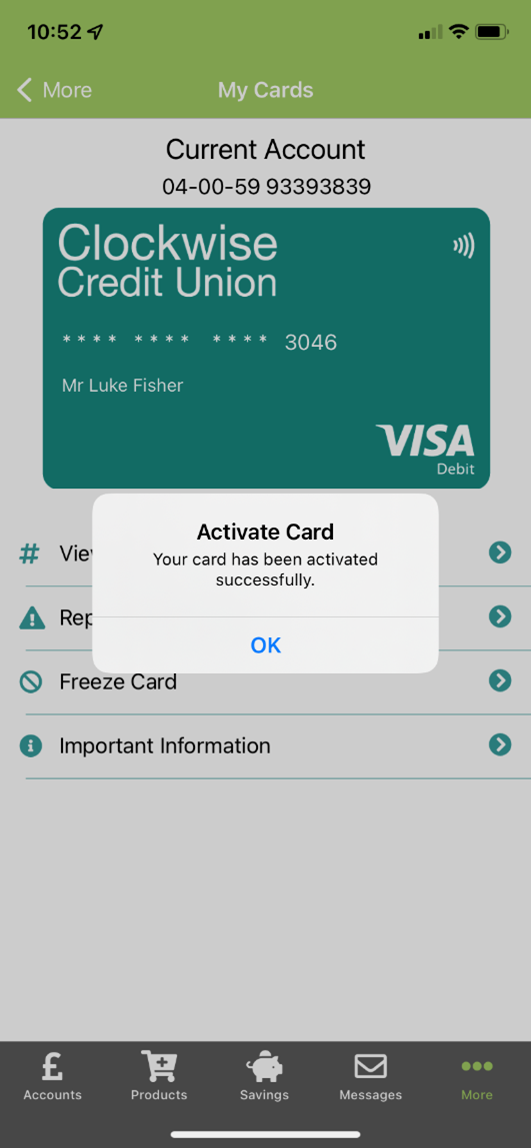
Step Six:
Once your card has been successfully activated, a confirmation message will show on the screen.
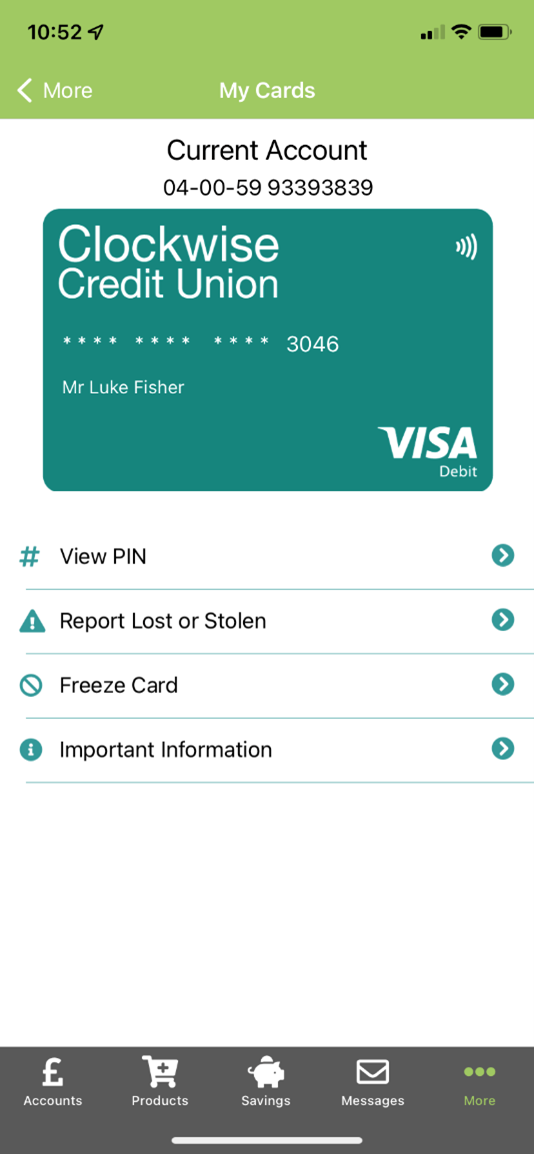
Step Seven:
After activating your card, the My Cards screen will give you the option to view your PIN.

ADDRESS: 1 St Nicholas Place, Leicester, LE1 5LB.
TEL: 0330 17 55 792
EMAIL: hello@clockwise.coop
Twinned with Castlebar Credit Union in Ireland.
